Hi there!
CTM Anne here to share the process I went through in creating this layout
which I showed you in yesterday's FB post.
I used Jill's Limited Release Take Me Away which will be available only until
Sunday, March 19th! Grab the Bundle for just $8.99 and follow along with me!
(of course this technique can be used with any kit you choose!)
1. I started with the position of the photos on background paper 14.
2. Because I'm a compulsive blender, I placed paper 19 on top and applied a linear dodge blend mode.
3. Next I wanted to add a bit of shape to the layout, and at the same time create a base for the photos.
I clipped artsy pp 05 to mask 02 and placed them in position.
6. Better, but now I didn't have the shape I was after. To rectify that, I added a splatter
(paint splatters 01)
7. Now what? Another photo and cluster of something down the bottom right for balance.
8. I still wasn't happy with the result, but didn't know why.
Eventually I tried a large photo between the upper and lower groups.
9. It wasn't bad, but I didn't want the harsh edges. A clipping mask would help with that. I liked the lines on mask 04. They'd give a kind of canvas effect to the photo edges.
10. But the mask was the wrong shape.
11. Simple solution - stretch the mask out so that it covered more of the photo.
12. I placed the mask under the photo and clipped the photo to it.
13. Not bad, but now I'd lost the paint splatter, so moved it up above the photo layer.
14. Then I experimented with blending modes on the photo I clipped to the mask
and liked the result of Hard Light.
and liked the result of Hard Light.
15. And just to finish off, I added a couple more elements to the top photos and decided it needed a little contrast. I placed the blue paper (paper17) behind the background paper, grabbed everything above it (except the paper/mask at the top, the black paper (19) and the stamp at the bottom right, then resized a bit to get the border to show.
And here is the final result!
I hope you enjoyed this technique tutorial and give it a whirl on one of your pages!
Hugs,
Anne
Hugs,
Anne







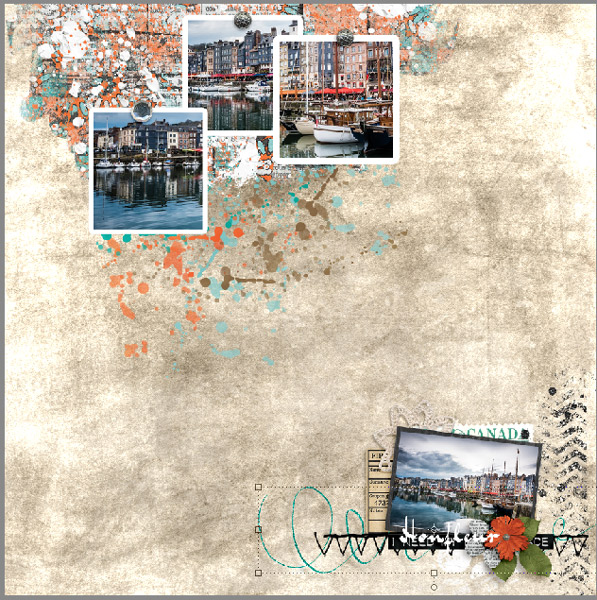








No comments:
Post a Comment