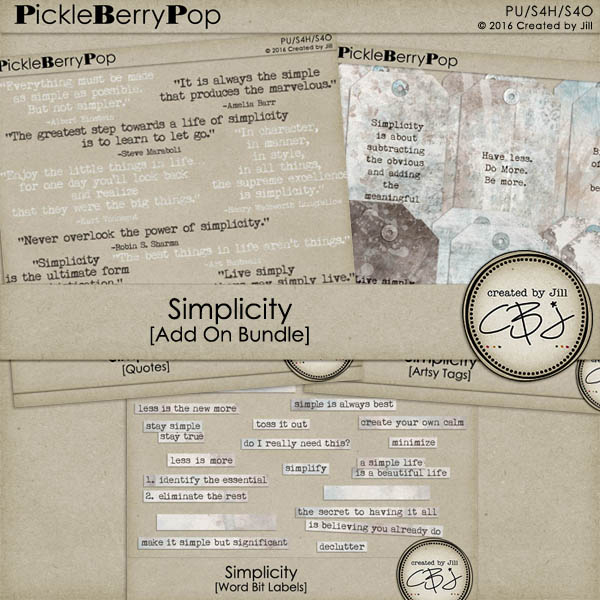Hi everyone!
CTM Alanna here showing you how I created this fun artsy page
using Created by Jill's Simplicity 6 for $6 + FWP
(part of her September Pickle Barrel)
Let's get started!
1. First up you need to create your background.
Create a new 12 x 12 page at 300 dpi.
Choose one of the artsy papers and drag this paper onto your layout.
For this page I chose cbj_simplicity_artsypp08.
Create a new 12 x 12 page at 300 dpi.
Choose one of the artsy papers and drag this paper onto your layout.
For this page I chose cbj_simplicity_artsypp08.
2. Next choose cbj_simplicity_gesso and place this on the page.
Position the Gesso just off centre keeping in mind this is also where your photo will be positioned.
Duplicate the Gesso, the bottom Gesso layer will be left as is and the top Gesso layer will become a Clipping Mask.
Position the Gesso just off centre keeping in mind this is also where your photo will be positioned.
Duplicate the Gesso, the bottom Gesso layer will be left as is and the top Gesso layer will become a Clipping Mask.
Rename the 2nd gesso layer Clipping Mask.
3. Choose your photo and place it above the Clipping Mask layer.
CTRL/Alt+G (win) or Command/alt+G (mac) to clip the photo to the mask.
Resize the Clipping Mask so the photo is about a 3rd of its original size.
You want to see the Gesso around your photo and be able to accent the photo with a few elements.
You can make minor adjustments later once everything is in place.
Resize the Clipping Mask so the photo is about a 3rd of its original size.
You want to see the Gesso around your photo and be able to accent the photo with a few elements.
You can make minor adjustments later once everything is in place.
4. Now the fun part. Adding your elements.
First add a lace doily between the background paper and the Gesso Layer.
Position the doily on the left hand side of but central to the Gesso and change the Blending Mode of this layer to Pin Light.
First add a lace doily between the background paper and the Gesso Layer.
Position the doily on the left hand side of but central to the Gesso and change the Blending Mode of this layer to Pin Light.
Pin Light changes the colours depending on the blending colours giving the layer a special effect, making the doily translucent in parts.
5. Add a Smatter above the Clipping Mask Layer. I chose cbj_simplicity_smatters1.
The size of the Smatter should be the horizontal length of the Gesso and be position in the centre of the Gesso.
6. I added cbj_simplicity_scribbles4 above the doily layer
(you can only see just the bottom part of it on the finished page)
and cbj_simplicity_scribbles8 above the Smatter Layer.
The size of the Scribble should be the same size horizontally as the Smatter and be positioned on a slight upward angle following the movement of the Gesso.
7. Add cbj_simplicity_frame2 above the Scribble Layer and position this slightly off centre to the Gesso being careful not to cover your photo completely.
Here are my Drop Shadow settings for the frame:
8. Add cbj_simplicity_butterfly above the Frame Layer and position this on a slight angle with the tip of the wing over the frame.
The butterfly is the focal point of your page, delicately balancing on the frame ready to take flight at the slightest movement.
The butterfly is the focal point of your page, delicately balancing on the frame ready to take flight at the slightest movement.
These are my Drop Shadow settings for the butterfly:
9. Add cbj_simplicity_starbrad below and off to the right of the frame to draw the eye down for a minute to the bottom half of the layout and to balance the layout nicely.
10. It’s now time to adjust the blending modes and opacity of your photo.
Your photo needs to portray what your layout is about and there are many photo treatments, textures, overlays and blending modes you can use to achieve the desired effect.
In this layout I chose a photo to compliment the focal point of the layout, the butterfly.
A woman staring beyond also poised to take flight from something unknown, the swirling Gesso giving the effect of not being able to quite see so I have used the Luminosity Blending Mode on the Photo Layer which creates a colour depending on the hue and saturation of the background and the luminescence of the photo in this case a grey tone.
Your photo needs to portray what your layout is about and there are many photo treatments, textures, overlays and blending modes you can use to achieve the desired effect.
In this layout I chose a photo to compliment the focal point of the layout, the butterfly.
A woman staring beyond also poised to take flight from something unknown, the swirling Gesso giving the effect of not being able to quite see so I have used the Luminosity Blending Mode on the Photo Layer which creates a colour depending on the hue and saturation of the background and the luminescence of the photo in this case a grey tone.
I thought the grey was slightly too dark so I lowered the Opacity of the photo to 78 percent to lighten it slightly.
11. The final step is the most important.
Sit back and look at your layout! Adjust and tweak as desired until
you are happy with the result.
you are happy with the result.
Add more embellishments or keep it simple but profound as it is!
Most of all...have fun!